Adding Ads To Content – WordPress
If you are using the Gutenberg editor of WordPress and want to add ads between your content, this article is for you!
Every blogger’s dream is to earn money through ads. Monetizing the website, however, requires one to be able to post ads in the content. Putting up the Ad codes may however require some technical know-how. Most people assume that you need to be a developer in order to put the codes in the content successfully. This is not the case. Save your energy learning HTML knowledge- ManageAd got you sorted.
How do you include Ads in your content?
The plugin makes it easier for you to put ads on your content. It is customizable and is in fact very easy to use.
1. Step: Installing Ads in content plugin
The installation is quite easy. Log in to your WordPress account. Go to the plugin category on your menu. Search for ManageAd plugin. Installation takes less than 30 seconds (depending on the strength of your internet). In a press of a button, activate it. That’s it you can now enjoy the simplicity that comes with the plugin.
2. Step: Enter the HTML code.
Go to settings. In the dropdown menu displayed, select Ads in Content. Selecting this option will lead you to a page that looks like this:
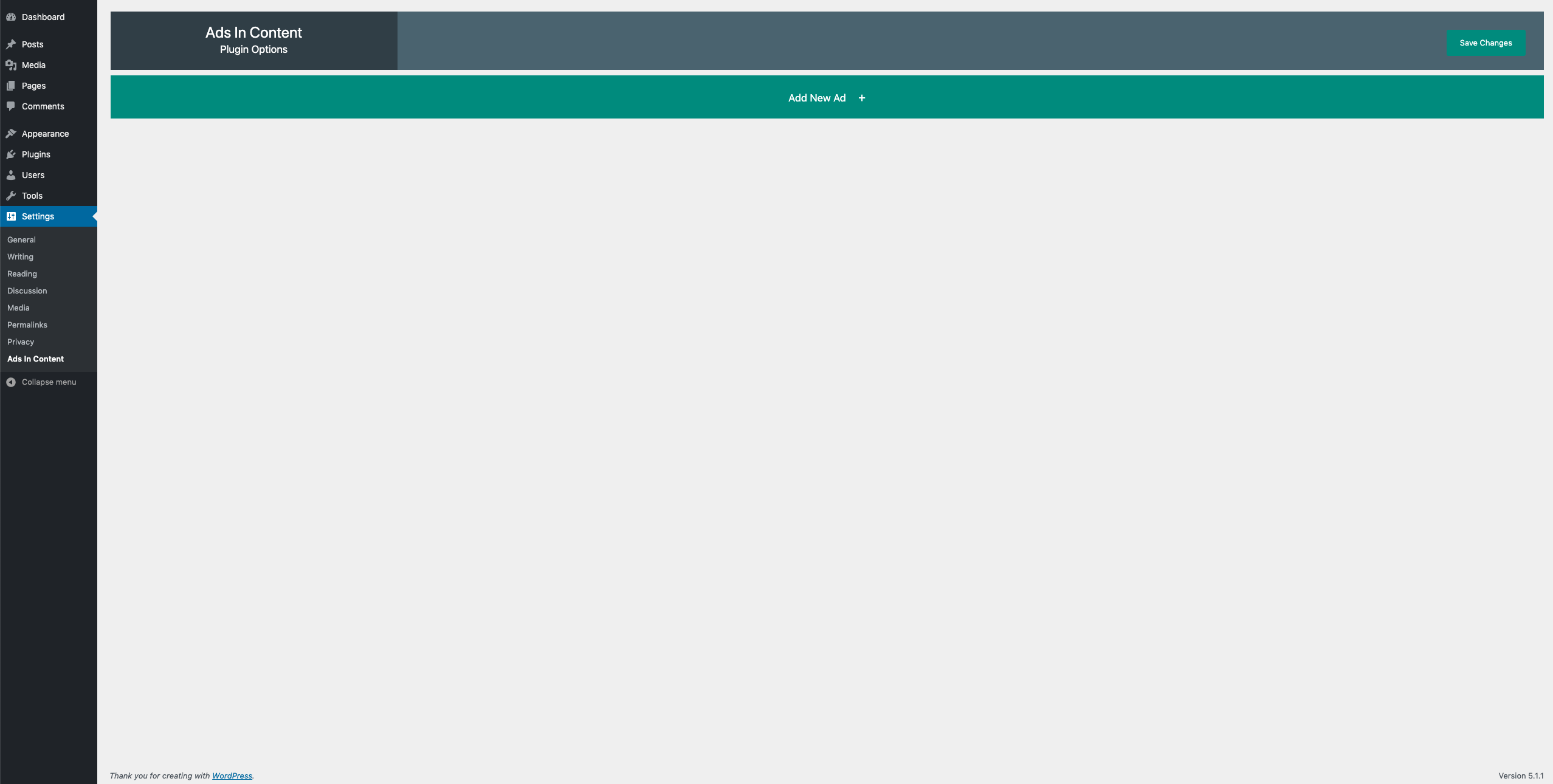
Select add new Ad, which will allow you to add new codes. There are two categories in this section. Type the name of your ad in the text box provided and paste your ad in the text box titled Ad code. Save changes.

You may create as many as you want to.
3. Step: Add the Ad to Your post
This is the easiest part. Simply go to your posts if any or create a new one if need be. Select add blog just below the title. In the popup menu, choose Ads in content.
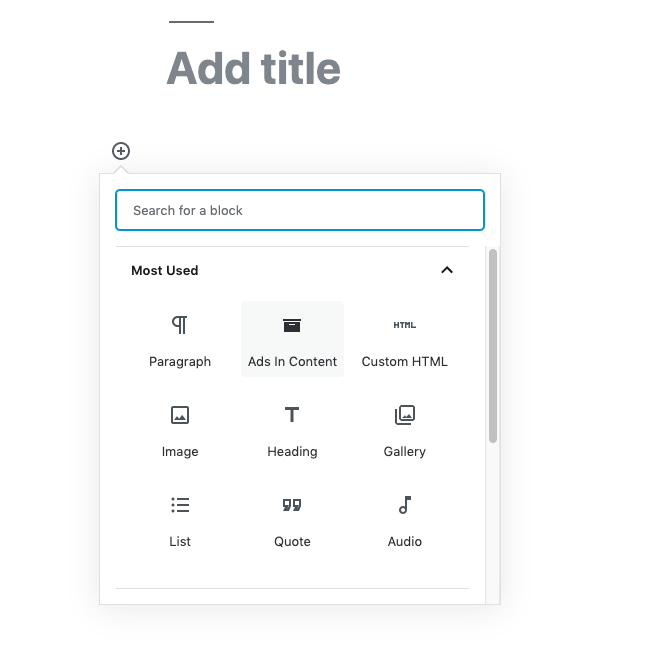
Choose the ad code you want to insert at that specific part of the text, and that’s it.
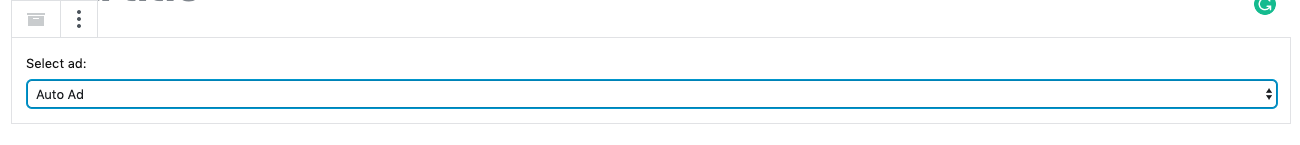
You can now publish it.
Frequently Asked Questions:
Can I make changes to the code?
Yes. You can edit the code any time by going to settings and saving the changes. The change will also be made to all your published posts containing the ad code.
Can I use it to post Adsense ads?
Yes. The procedure is the same. The plugin allows you to post any ad code of your choice.
Can I use the plugin without Gutenberg?
No. You can only use the plugin on Gutenberg editor.
Conclusion
Adding Ads to your posts doesn’t have to be difficult. You don’t need to be a tech guru. Simply install the ManageAd plugin and monetize your site!